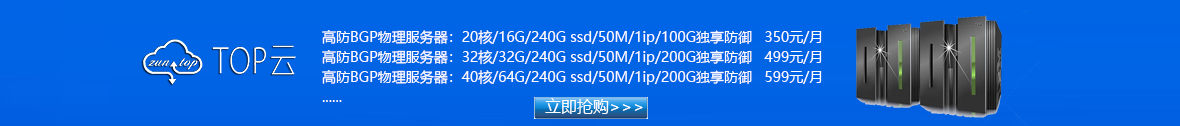部署SSL证书到服务器上通常涉及以下几个步骤。以下是通用的步骤,适用于大多数Web服务器(如Nginx、Apache、IIS等)。
1. 获取SSL证书
- 从CA获取证书:从证书颁发机构(CA)获取SSL证书。通常你会收到一个包含证书文件和中间证书的压缩包。
- 证书文件:通常包括以下文件:
your_domain_name.crt或your_domain_name.pem:你的SSL证书。your_domain_name.key:你的私钥文件。ca_bundle.crt或intermediate.crt:中间证书文件。
2. 合并证书文件(如果需要)
- 合并证书:有些服务器(如Nginx)要求将SSL证书和中间证书合并到一个文件中。你可以使用文本编辑器或命令行工具来合并它们。
- 示例命令:
cat your_domain_name.crt intermediate.crt > your_domain_name_bundle.crt
3. 配置Web服务器
根据你使用的Web服务器,配置SSL证书的路径和相关设置。
Nginx
- 编辑Nginx配置文件:通常位于
/etc/nginx/nginx.conf或/etc/nginx/sites-available/default。 - 添加SSL配置:
server { listen 443 ssl; server_name your_domain_name.com; ssl_certificate /path/to/your_domain_name_bundle.crt; ssl_certificate_key /path/to/your_domain_name.key; ssl_protocols TLSv1.2 TLSv1.3; ssl_ciphers HIGH:!aNULL:!MD5; location / { # 你的应用配置 proxy_pass http://localhost:8080; proxy_set_header Host $host; proxy_set_header X-Real-IP $remote_addr; proxy_set_header X-Forwarded-For $proxy_add_x_forwarded_for; proxy_set_header X-Forwarded-Proto $scheme; } }
- 重启Nginx:
sudo systemctl restart nginx
Apache
- 编辑Apache配置文件:通常位于
/etc/apache2/sites-available/default-ssl.conf或/etc/httpd/conf.d/ssl.conf。 - 添加SSL配置:
<VirtualHost *:443> ServerName your_domain_name.com SSLEngine on SSLCertificateFile /path/to/your_domain_name.crt SSLCertificateKeyFile /path/to/your_domain_name.key SSLCertificateChainFile /path/to/intermediate.crt <Directory /var/www/your_domain_name> Options Indexes FollowSymLinks AllowOverride All Require all granted </Directory> DocumentRoot /var/www/your_domain_name </VirtualHost> - 重启Apache:
sudo systemctl restart apache2
IIS (Windows)
- 导入证书:
- 打开IIS管理器。
- 选择服务器,然后双击“服务器证书”。
- 点击“导入”,选择你的证书文件(通常是
.pfx文件),输入密码(如果有)。
- 绑定SSL证书:
- 选择你的网站,点击“绑定”。
- 添加一个新的HTTPS绑定,选择你的SSL证书。
- 应用更改:
- 点击“应用”以保存更改。
4. 验证SSL证书
- 浏览器验证:使用浏览器访问
https://your_domain_name.com,确保浏览器显示证书有效且可信。 - 命令行验证:使用
openssl命令行工具验证证书:openssl s_client -connect your_domain_name.com:443 -servername your_domain_name.com
5. 强制HTTPS(可选)
- 重定向HTTP到HTTPS:为了确保所有流量都通过HTTPS,可以在服务器配置中添加重定向规则。
- Nginx示例:
server { listen 80; server_name your_domain_name.com; return 301 https://$server_name$request_uri; }
- Apache示例:
<VirtualHost *:80> ServerName your_domain_name.com Redirect permanent / https://your_domain_name.com/ </VirtualHost>
通过以上步骤,你应该能够成功将SSL证书部署到你的服务器上,并确保HTTPS服务正常运行。